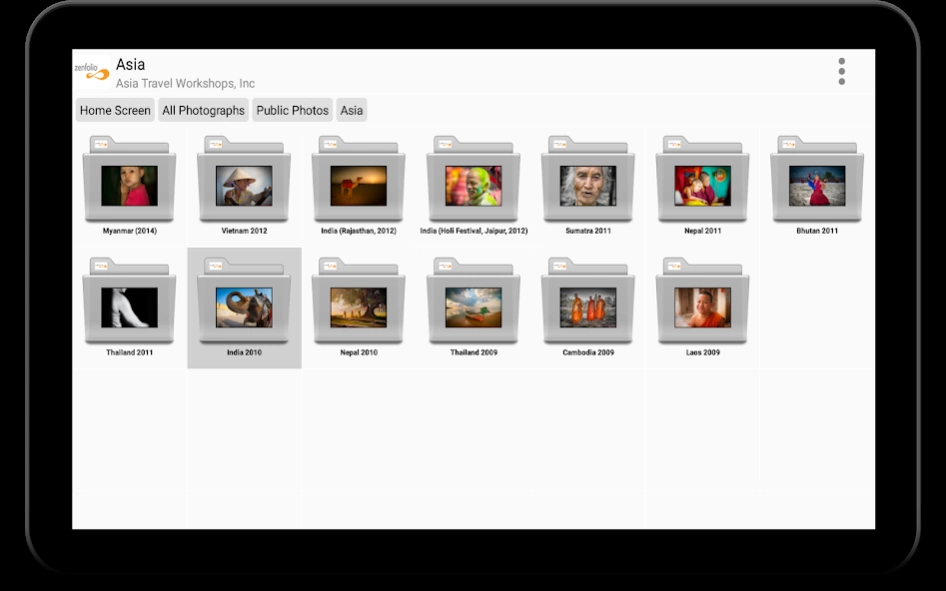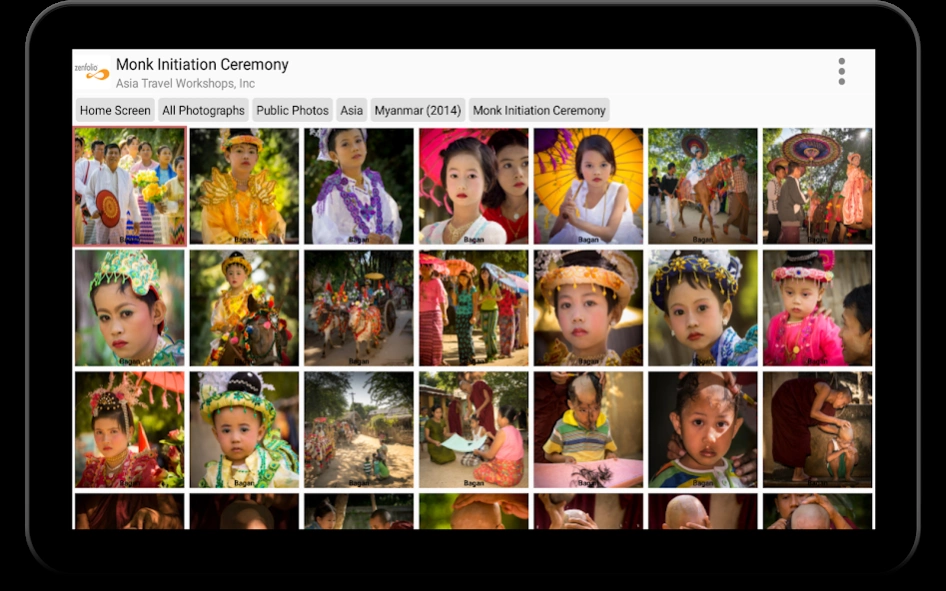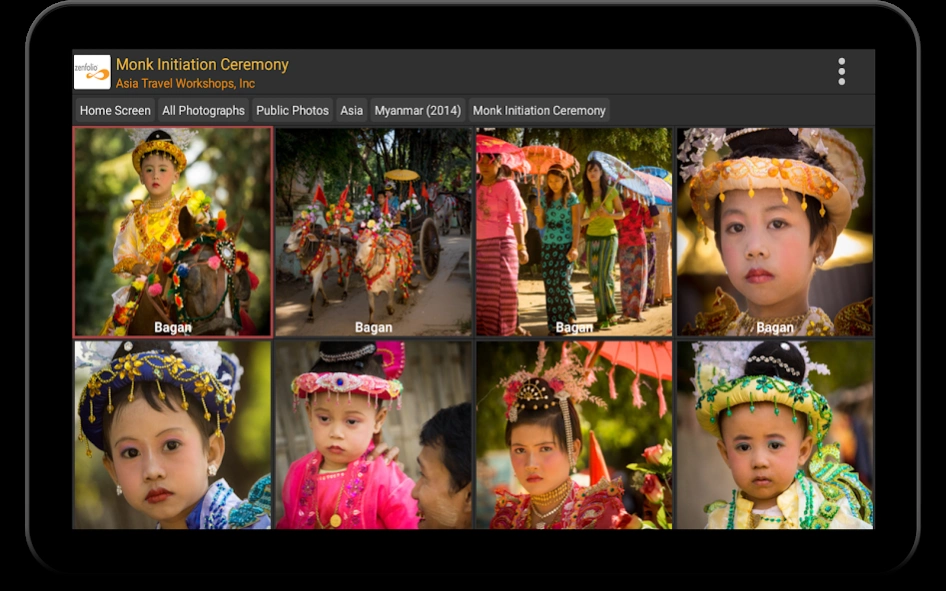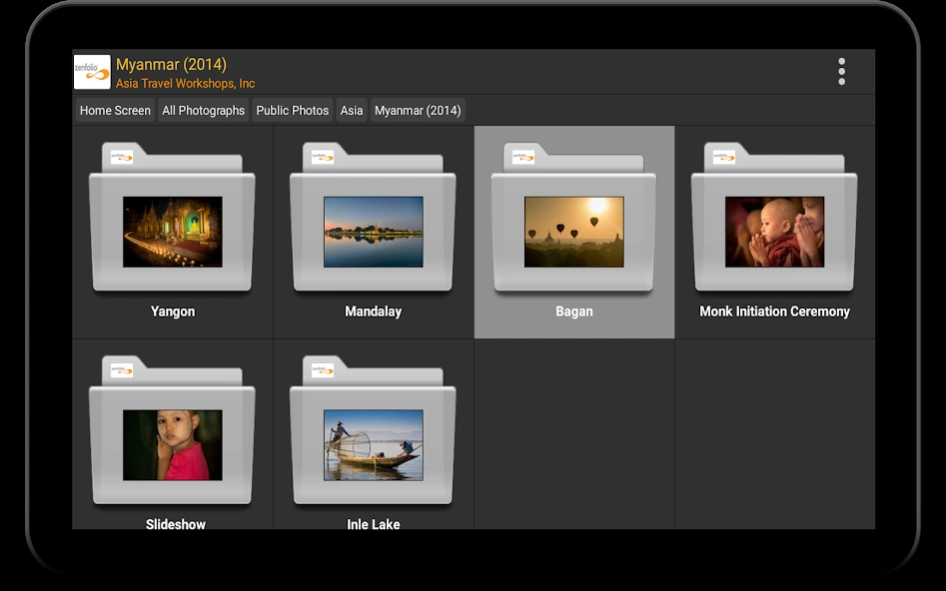PhotoGuru Media Player 6.2.0.49551
Free Version
Publisher Description
PhotoGuru Media Player - Display photos/videos from various file- and photo hosting services
PhotoGuru Media Player is designed to display photos and videos from various file- and photo hosting services on Android-based phones, tablets, smart TVs and set-top boxes. The intuitive and beautiful user interface gives users easy access to the photos and provides an inexpensive way to showcase photos, videos and media presentations in the most professional way possible. PhotoGuru is compatible with Google Android TV devices as well as Amazon’s FireTV media players. 4K/UHD rendering of images is supported on several high-end devices.
PhotoGuru Media Player can access photos and videos from the following cloud-based photo- and file hosting services:
• Dropbox
• Flickr
• Google Drive
• Google Photos
• Local USB Sticks/drives
• Microsoft OneDrive
• SmugMug
• UPnP/DLNA
• Windows Server (Samba, CIFS)
• WebDAV
• Zenfolio
The app supports true 4K/UHD rendering of images on the following devices:
• FireTV 4K (small rectangular box released in 2015)
• FireTV Stick 4K (released in 11/2018)
• NVidia Shield (all versions)
Due to hardware limitations, PhotoGuru does not support 4K rendering on the FireTV 4K dongle that was released in 11/2017.
The app is ad-free and does not cost anything. In order to keep it that way and to remove a trial message within the app, we ask you to purchase the module for the cloud-storage provider that you use for approximately $4.50. Proceeds are used to finance future development of the app and to purchase new equipment for testing.
For more information please visit:
http://www.cmpsoft.com
About PhotoGuru Media Player
PhotoGuru Media Player is a free app for Android published in the Screen Capture list of apps, part of Graphic Apps.
The company that develops PhotoGuru Media Player is CMP-Soft, LLC. The latest version released by its developer is 6.2.0.49551.
To install PhotoGuru Media Player on your Android device, just click the green Continue To App button above to start the installation process. The app is listed on our website since 2024-02-07 and was downloaded 8 times. We have already checked if the download link is safe, however for your own protection we recommend that you scan the downloaded app with your antivirus. Your antivirus may detect the PhotoGuru Media Player as malware as malware if the download link to com.cmpsoft.MediaBrowser is broken.
How to install PhotoGuru Media Player on your Android device:
- Click on the Continue To App button on our website. This will redirect you to Google Play.
- Once the PhotoGuru Media Player is shown in the Google Play listing of your Android device, you can start its download and installation. Tap on the Install button located below the search bar and to the right of the app icon.
- A pop-up window with the permissions required by PhotoGuru Media Player will be shown. Click on Accept to continue the process.
- PhotoGuru Media Player will be downloaded onto your device, displaying a progress. Once the download completes, the installation will start and you'll get a notification after the installation is finished.